There is only one weekly work assignment in Unit 3: the Synthesis Matrix. This exercise will help you to synthesize some of your sources to prepare yourself to write your Literature Review and Final Reflection draft.
Instructions
- Click on this link to make a copy of the Google Doc, and then click the “make a copy” button. Note: no one but you will be able to see anything that you put in this document until you share it with me.
- Click on the blue “Share” button on the top right-hand corner of the screen.
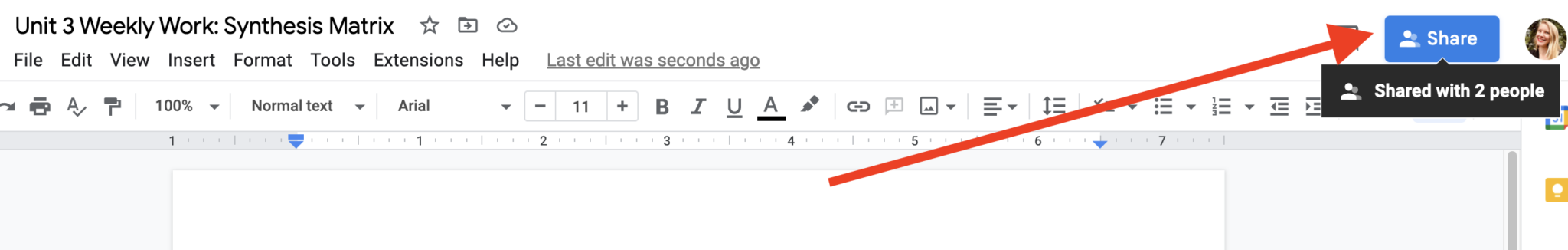
- Click the drop down arrow under “General Access,” and change the permission setting from “Restricted” to “Anyone With a Link.”

- Once you have changed the setting to “Anyone With a Link,” click on the drop down arrow where it says “viewer” on the right-hand side of the screen, and change the permission from “viewer” to “editor.”

- Fill out the Synthesis Matrix using what you have learned from our in-class exercises, the videos on synthesis that you watched to prepare for class, and the sample matrix in the document.
- Once you have completed your synthesis matrix and you’re ready to submit it, you can copy the web address from your Google Doc and send it to me in an e-mail at [email protected].


